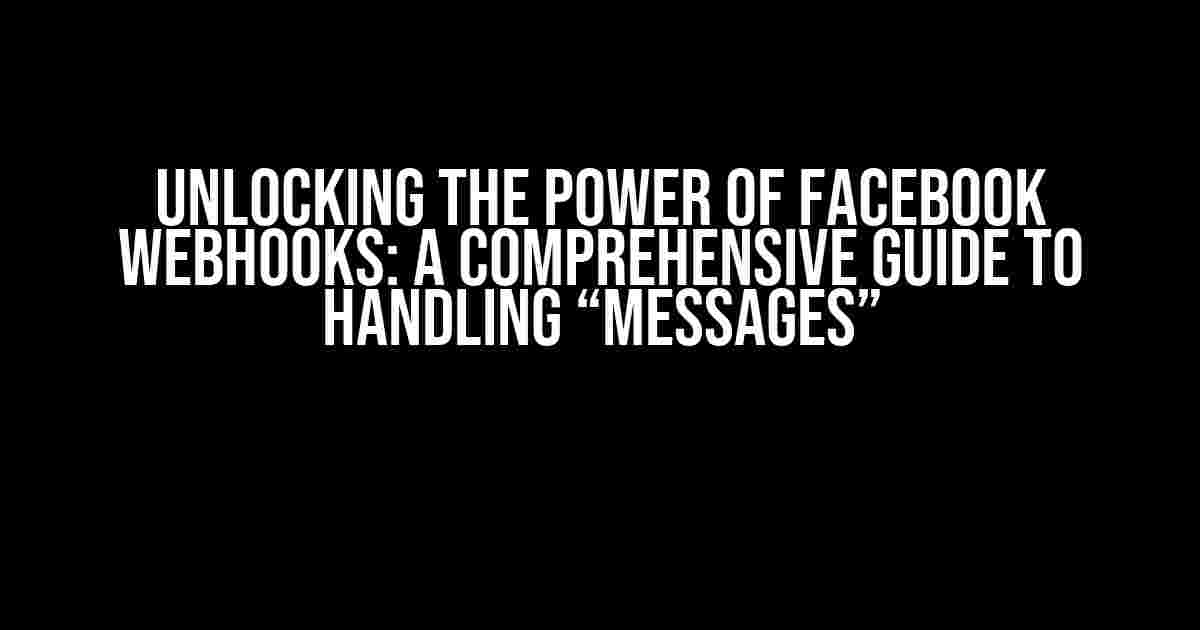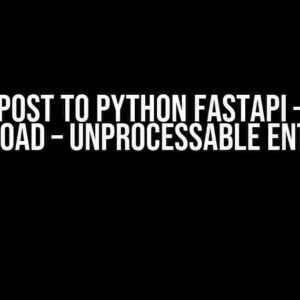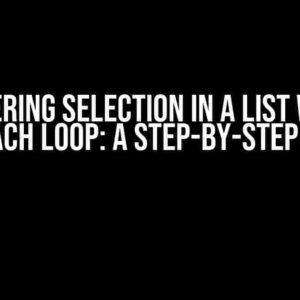Are you tired of manually scraping Facebook for data or relying on third-party services to fetch information? Look no further! Facebook Webhooks is here to revolutionize the way you interact with the platform. In this article, we’ll dive deep into the world of Facebook Webhooks, focusing specifically on handling “messages”. Buckle up, and let’s get started!
What are Facebook Webhooks?
Facebook Webhooks is a powerful tool that allows your application to receive real-time updates from Facebook. It’s an API-based solution that enables you to subscribe to specific events, such as messages, and receive notifications when those events occur. This eliminates the need for constant polling, reducing the load on your application and minimizing latency.
Why “Messages” Matter
Messages are a crucial aspect of Facebook’s ecosystem. Whether it’s a private conversation between friends or a public post on a business page, messages are the lifeblood of the platform. By leveraging Facebook Webhooks to handle “messages”, you can:
- Build a more responsive chatbot that reacts to user input in real-time
- Monitor and analyze message trends to gain valuable insights
- Automate tasks and workflows based on incoming messages
- Provide a seamless user experience by integrating with other Facebook features
Setting Up Facebook Webhooks for “Messages”
To get started with Facebook Webhooks for “messages”, follow these steps:
-
Create a Facebook Developer Account and register your application.
-
Go to the Facebook Developer Dashboard and navigate to the “Webhooks” section.
-
Click on “New Webhook” and select “messages” as the subscription topic.
-
Choose the callback URL that Facebook will use to send notifications to your application.
-
Verify your callback URL by clicking on the “Verify” button.
-
Select the messaging types you want to receive notifications for (e.g., messages, messaging_postbacks).
-
Click “Save Changes” to complete the setup process.
Verifying Your Callback URL
Facebook will send a GET request to your callback URL with a verification token. Your application should respond with a 200 OK status code and the verification token as the response body. Here’s an example using Node.js:
const express = require('express');
const app = express();
app.get('/webhook', (req, res) => {
const verificationToken = req.query['hub.verify_token'];
if (verificationToken === 'YOUR_VERIFICATION_TOKEN') {
res.send(verificationToken);
} else {
res.send('Invalid verification token');
}
});
app.listen(3000, () => {
console.log('Server listening on port 3000');
});
Handling “Messages” Notifications
Once your callback URL is verified, Facebook will start sending notifications whenever a new message is received. The notification payload will contain information about the message, including the sender, recipient, and message content.
Here’s an example of a “messages” notification payload:
{
"object": "page",
"entry": [
{
"id": "PAGE_ID",
"time": 1643723900,
"messaging": [
{
"sender": {
"id": "USER_ID"
},
"recipient": {
"id": "PAGE_ID"
},
"timestamp": 1643723900,
"message": {
"mid": "mid.1468833940056:71c90f74_your_message_id",
"seq": 10,
"text": "Hello, world!"
}
}
]
}
]
}
Implementing Message Handling Logic
Now that you’re receiving message notifications, it’s time to implement the logic to handle them. This can include:
- Storing the message in a database for later analysis
- Triggering a chatbot response to the user
- Notifying a human support agent of the incoming message
- Updating a CRM system with the new message
Here’s an example of a simple message handling function using Node.js:
app.post('/webhook', (req, res) => {
const messagingEvents = req.body.entry[0].messaging;
messagingEvents.forEach((event) => {
if (event.message) {
const message = event.message;
console.log(`Received message: ${message.text}`);
// Implement your message handling logic here
}
});
res.send('OK');
});
Common Issues and Troubleshooting
When working with Facebook Webhooks, you may encounter some common issues. Here are a few troubleshooting tips:
| Issue | Solution |
|---|---|
| Facebook is not sending notifications to my callback URL. | Verify that your callback URL is correctly configured and that your application is responding with a 200 OK status code. |
| I’m receiving notifications, but the payload is empty. | Check that your application is correctly parsing the notification payload and that the messaging events are being extracted correctly. |
| My application is not receiving notifications for certain message types. | Ensure that you’ve selected the correct messaging types during the Webhook setup process and that your application is correctly handling those types. |
Conclusion
Facebook Webhooks provides a powerful way to tap into the Facebook ecosystem, and handling “messages” is just the beginning. By following this guide, you’ve taken the first step in unlocking the full potential of Facebook Webhooks. Remember to stay tuned for updates and changes to the Facebook Webhooks API, and happy coding!
Are you ready to take your Facebook Webhooks skills to the next level? Share your experiences and questions in the comments below!
Frequently Asked Questions
Get the inside scoop on Facebook Webhook “messages” and take your chatbot game to the next level!
What is Facebook Webhook “messages” and how does it work?
Facebook Webhook “messages” is a feature that allows your chatbot to receive and respond to messages sent by users. When a user sends a message to your chatbot, Facebook sends a request to your server using a Webhook, which then triggers your chatbot to respond. It’s like a digital messenger that helps your chatbot stay in touch with users in real-time!
What kind of messages can I receive with Facebook Webhook “messages”?
With Facebook Webhook “messages”, you can receive a variety of message types, including text, images, videos, audio files, and even files! This means you can create a more engaging and interactive experience for your users, and respond to their messages in a more personalized way.
How do I set up Facebook Webhook “messages” for my chatbot?
Setting up Facebook Webhook “messages” is a breeze! You’ll need to create a Facebook Developer account, set up a new Webhook, and configure your chatbot to receive and respond to messages. Facebook provides detailed guides and tutorials to help you get started, so don’t worry if you’re not tech-savvy – it’s easier than you think!
Can I use Facebook Webhook “messages” for marketing and advertising purposes?
Yes, you can use Facebook Webhook “messages” for marketing and advertising purposes, but make sure you comply with Facebook’s guidelines and policies! With Facebook Webhook “messages”, you can send targeted and personalized messages to users who have opted-in to receive updates from your chatbot. This can help increase engagement, drive conversions, and boost your brand’s visibility.
Are there any security concerns I should be aware of when using Facebook Webhook “messages”?
Absolutely! When using Facebook Webhook “messages”, you should be mindful of security concerns like data encryption, access tokens, and user privacy. Make sure to follow Facebook’s guidelines and best practices to ensure the secure exchange of data between your chatbot and Facebook’s servers. Remember, security is everyone’s responsibility!