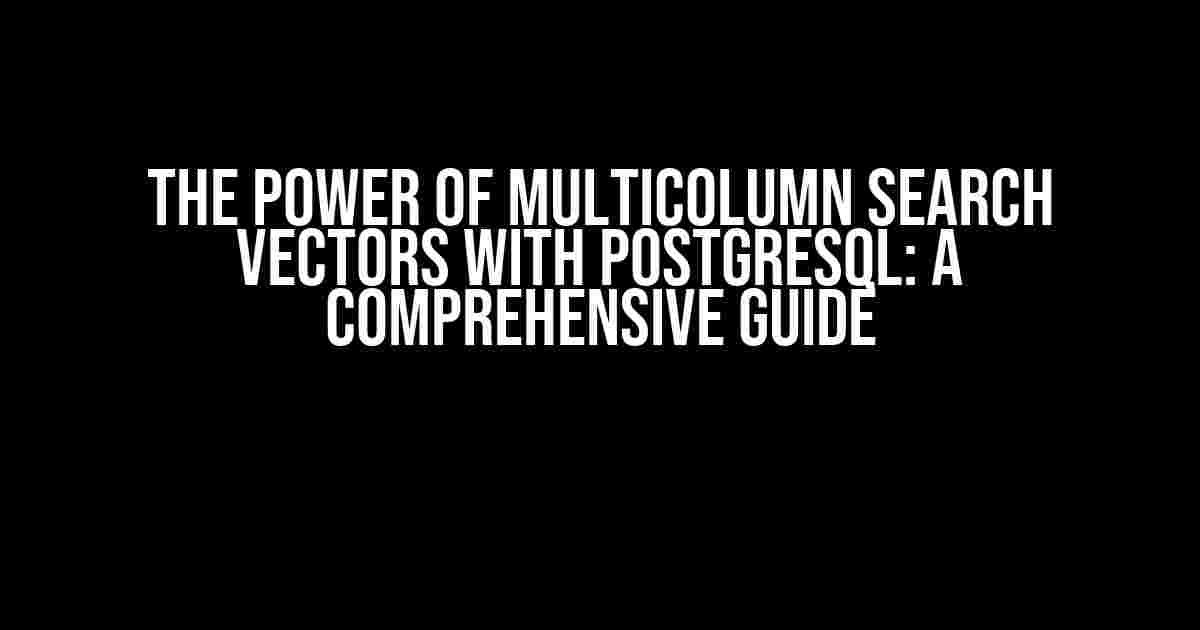In the world of data storage and retrieval, searching for specific data within a vast database can be a daunting task. This is where multicolumn search vectors come into play, revolutionizing the way we search and retrieve data in PostgreSQL. In this article, we’ll delve into the world of multicolumn search vectors, exploring their benefits, implementation, and best practices.
What are Multicolumn Search Vectors?
A multicolumn search vector is a powerful indexing technique in PostgreSQL that enables fast and efficient search capabilities across multiple columns. It allows you to create a single index that spans multiple columns, making it ideal for searching and retrieving data that spans multiple fields.
Imagine having a table with columns for name, email, and phone number, and you want to search for a specific user based on any of these columns. With a multicolumn search vector, you can create a single index that covers all three columns, allowing you to search for the user efficiently and accurately.
Benefits of Multicolumn Search Vectors
So, why should you use multicolumn search vectors in your PostgreSQL database? Here are just a few benefits:
- Faster Search Times: Multicolumn search vectors enable faster search times by allowing the database to search across multiple columns simultaneously.
- Improved Query Efficiency: By indexing multiple columns, you can reduce the number of indexes required, resulting in improved query efficiency and reduced storage requirements.
- Enhanced Data Retrieval: Multicolumn search vectors enable you to retrieve data based on complex search criteria, making it easier to find specific data within your database.
- Simplified Index Management: With a single index covering multiple columns, you can simplify index management and reduce the risk of index fragmentation.
Implementing Multicolumn Search Vectors in PostgreSQL
Implementing multicolumn search vectors in PostgreSQL is relatively straightforward. Here’s a step-by-step guide to get you started:
- Create a Table with Multiple Columns: Create a table with the columns you want to include in your search vector. For example:
CREATE TABLE users ( id SERIAL PRIMARY KEY, name VARCHAR(50), email VARCHAR(100), phone VARCHAR(20) ); - Create a Multicolumn Search Vector Index: Create a multicolumn search vector index using the following syntax:
CREATE INDEX idx_users_name_email_phone ON users USING GIN (to_tsvector('english', name) || to_tsvector('english', email) || to_tsvector('english', phone));Note: The `to_tsvector` function is used to convert each column value into a search vector.
- Populate the Index: Populate the index by running the following command:
REINDEX TABLE users; - Search Using the Multicolumn Search Vector: Search for data using the multicolumn search vector index:
SELECT * FROM users WHERE to_tsvector('english', name) || to_tsvector('english', email) || to_tsvector('english', phone) @@ to_tsquery('english', 'john');Note: The `to_tsquery` function is used to convert the search query into a search vector.
Tuning and Optimizing Multicolumn Search Vectors
Tuning and optimizing your multicolumn search vectors is crucial for achieving optimal performance. Here are some tips to get you started:
Choosing the Right Data Type
When creating a multicolumn search vector index, it’s essential to choose the right data type for each column. PostgreSQL offers several data types for search vectors, including:
| Data Type | Description |
|---|---|
tsvector |
A compressed binary representation of a search vector. |
tsquery |
A compressed binary representation of a search query. |
Configuring Search Vector Settings
PostgreSQL provides several configuration settings to fine-tune your search vector performance. These include:
- default_text_search_config: specifies the default text search configuration.
- max_ts_terms: specifies the maximum number of terms in a search query.
- ts_rank: specifies the ranking function used for search queries.
Query Optimization
Optimizing your search queries is essential for achieving fast and efficient search times. Here are some tips:
- Use Efficient Search Queries: Use efficient search queries that take advantage of the multicolumn search vector index.
- Avoid Complex Queries: Avoid complex queries that can slow down search performance.
- Use Index Hints: Use index hints to guide the query optimizer to use the multicolumn search vector index.
Best Practices for Multicolumn Search Vectors
Here are some best practices to keep in mind when working with multicolumn search vectors:
- Plan Ahead: Plan your database schema and indexing strategy carefully to take advantage of multicolumn search vectors.
- Test and Optimize: Test and optimize your search queries to ensure fast and efficient search times.
- Maintain Indexes: Regularly maintain your indexes to ensure they remain efficient and effective.
- Monitor Performance: Monitor database performance regularly to identify areas for improvement.
Conclusion
In conclusion, multicolumn search vectors are a powerful tool in PostgreSQL that enables fast and efficient search capabilities across multiple columns. By following the guidelines and best practices outlined in this article, you can unlock the full potential of multicolumn search vectors and take your database search capabilities to the next level.
Remember to plan ahead, test and optimize, maintain indexes, and monitor performance to ensure optimal search performance. With multicolumn search vectors, the possibilities are endless, and the benefits are undeniable.
Are you ready to take your PostgreSQL database to the next level with multicolumn search vectors? Start exploring the power of multicolumn search vectors today and discover a new era of efficient and accurate data retrieval!
Frequently Asked Question
Get ready to dive into the world of multicolumn search vectors with PostgreSQL!
What is a multicolumn search vector in PostgreSQL?
A multicolumn search vector in PostgreSQL is a data type that allows you to create a single column that can be searched across multiple columns of a table. This is particularly useful when you want to perform full-text search across multiple columns, such as searching for a keyword in a title, description, and tags of a product.
How do I create a multicolumn search vector in PostgreSQL?
To create a multicolumn search vector in PostgreSQL, you can use the `CREATE INDEX` command with the `USING GIN` or `USING GiST` option, followed by the `TO_TSVECTOR` function, which concatenates the columns you want to search. For example: `CREATE INDEX idx_mytable ON mytable USING GIN (TO_TSVECTOR(‘english’, title, description, tags));`
What are the benefits of using a multicolumn search vector in PostgreSQL?
Using a multicolumn search vector in PostgreSQL provides several benefits, including improved query performance, reduced indexing space, and support for advanced search features like phrase searching and ranking. It also allows you to search across multiple columns without having to create separate indexes for each column.
Can I use a multicolumn search vector with other data types in PostgreSQL?
Yes, you can use a multicolumn search vector with other data types in PostgreSQL, such as integers, dates, and timestamps, by casting them to a text data type using the `::text` operator. However, keep in mind that this may affect the performance of your queries.
How do I query a multicolumn search vector in PostgreSQL?
To query a multicolumn search vector in PostgreSQL, you can use the `@@` operator, which is the match operator for tsquery searches. For example: `SELECT * FROM mytable WHERE search_vector @@ to_tsquery(‘english’, ‘keyword’);`. This will return all rows where the keyword is found in any of the columns included in the search vector.