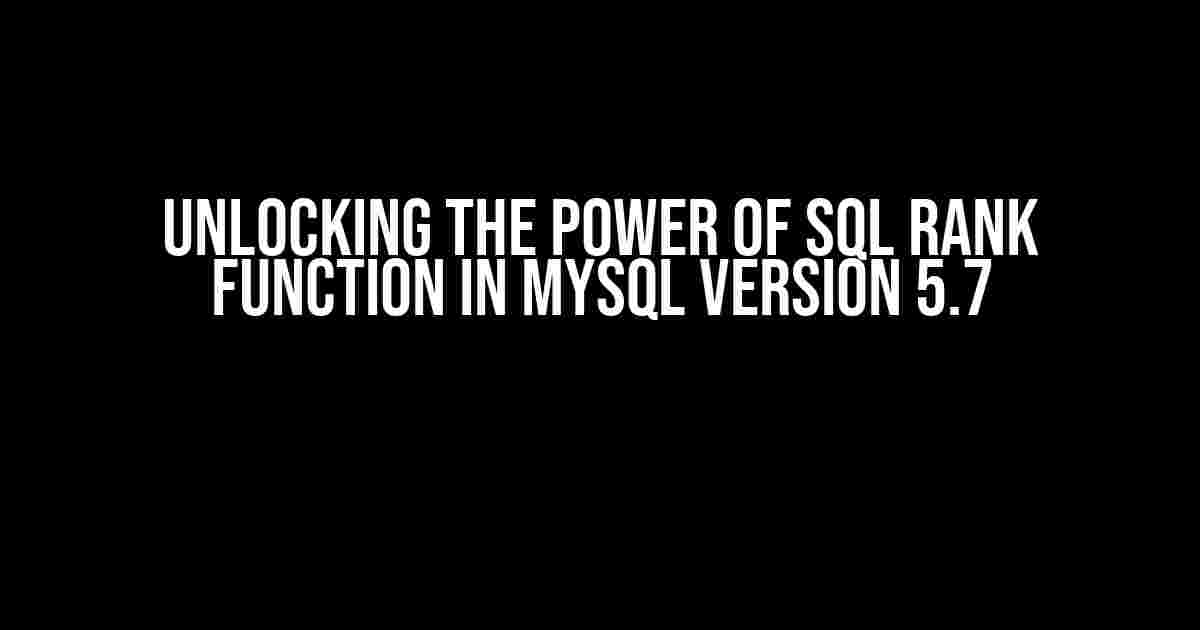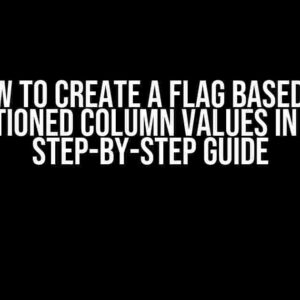Are you tired of sorting and ranking data in MySQL without an efficient and effective way? Look no further! In this comprehensive guide, we’ll dive into the world of SQL Rank function in MySQL version 5.7, and explore its capabilities, syntax, and practical applications. By the end of this article, you’ll be a master of ranking data like a pro!
What is the SQL Rank Function?
The SQL Rank function is a powerful analytical tool that allows you to assign a ranking to each row within a result set. It’s commonly used in various scenarios, such as:
- Determining the top N customers by sales revenue
- Identifying the most popular products by sales quantity
- Ranking employees by their performance metrics
In MySQL version 5.7, the Rank function is not natively supported. However, we can use a combination of SQL functions and techniques to achieve similar results.
Syntax and Basic Usage
To implement the Rank function in MySQL version 5.7, we’ll use a combination of the following functions:
@rownum: A user-defined variable that increments for each row in the result set@prev_value: A user-defined variable that stores the previous value being rankedCASEstatement: Used to evaluate the ranking condition
The basic syntax for the Rank function is as follows:
SELECT column1, column2, ... @rownum:=@rownum+1 AS rank FROM table_name, (SELECT @rownum:=0, @prev_value:=NULL) AS init ORDER BY column_to_rank_by;
In the above syntax:
column1, column2, ...are the columns you want to include in the result settable_nameis the table containing the data to be ranked@rownum:=@rownum+1 AS rankincrements the row number and assigns it as the rank(SELECT @rownum:=0, @prev_value:=NULL) AS initinitializes the user-defined variablesORDER BY column_to_rank_bysorts the data by the column you want to rank by
Ranking with a Partitioned Data Set
In some cases, you may want to rank data within a partitioned data set. For example, ranking sales by region or department. To achieve this, we’ll add another variable to store the partitioning column and modify the Rank function accordingly.
SELECT
region,
sales,
@rownum:=CASE
WHEN @prev_region=region THEN @rownum+1
ELSE 1
END AS rank,
@prev_region:=region AS prev_region
FROM
sales_data,
(SELECT @rownum:=0, @prev_region:=NULL) AS init
ORDER BY
region, sales DESC;
In this example:
regionis the partitioning columnsalesis the column to be ranked@prev_region:=region AS prev_regionstores the previous region value- The
CASEstatement checks if the current region is the same as the previous one, and increments the rank accordingly
Ranking with Ties
In some cases, you may encounter ties in the ranking data. For example, two employees having the same sales revenue. To handle ties, we’ll modify the Rank function to assign the same rank to tied rows.
SELECT
employee_id,
sales,
@rownum:=CASE
WHEN @prev_sales=sales THEN @rownum
ELSE @rownum+1
END AS rank,
@prev_sales:=sales AS prev_sales
FROM
sales_data,
(SELECT @rownum:=0, @prev_sales:=NULL) AS init
ORDER BY
sales DESC;
In this example:
employee_idis the column to be rankedsalesis the column to be ranked by@prev_sales:=sales AS prev_salesstores the previous sales value- The
CASEstatement checks if the current sales value is the same as the previous one, and assigns the same rank if true
Common Use Cases
The SQL Rank function has numerous practical applications in various industries. Here are some common use cases:
| Industry | Use Case |
|---|---|
| Retail | Ranking top-selling products by sales revenue |
| Finance | Ranking stocks by market capitalization |
| HR | Ranking employees by performance metrics (e.g., sales, productivity) |
| Gaming | Ranking players by their scores |
Conclusion
In this comprehensive guide, we’ve explored the power of the SQL Rank function in MySQL version 5.7. We’ve covered the syntax, basic usage, and common use cases. By mastering the Rank function, you’ll be able to unlock new insights and perspectives from your data.
Remember, practice makes perfect! Try experimenting with different scenarios and data sets to become proficient in using the Rank function.
Happy ranking!
Frequently Asked Question
Get ready to unravel the mysteries of SQL Rank function in MySQL version 5.7!
What is the SQL Rank function, and how does it work in MySQL 5.7?
The SQL Rank function assigns a ranking to each row within a result set, based on a specific column or set of columns. In MySQL 5.7, you can use user-defined variables to simulate the Rank function, as it’s not natively supported. This involves using variables to increment a counter for each distinct value in the column.
How do I use the SQL Rank function to number rows in a result set?
To number rows in a result set, you can use a user-defined variable to increment a counter for each row. For example, you can use the following query: `SET @row_num = 0; SELECT *, @row_num := @row_num + 1 AS row_num FROM your_table`. This will assign a sequential number to each row in the result set.
Can I use the SQL Rank function to rank rows based on multiple columns?
Yes, you can use the SQL Rank function to rank rows based on multiple columns. To do this, you’ll need to use a combination of user-defined variables and the CASE statement. For example, you can use the following query: `SET @prev_val = NULL, @row_num = 0; SELECT *, CASE WHEN @prev_val = column1 THEN @row_num ELSE @row_num := @row_num + 1 END AS row_num, @prev_val := column1 FROM your_table ORDER BY column1, column2`. This will rank rows based on the values in column1 and column2.
What are the limitations of using the SQL Rank function in MySQL 5.7?
One major limitation of using the SQL Rank function in MySQL 5.7 is that it’s not natively supported, so you need to use user-defined variables to simulate it. This can lead to performance issues and complexity in your queries. Additionally, the Rank function is not supported in subqueries or views, which can limit its usability.
Are there any alternatives to the SQL Rank function in MySQL 5.7?
Yes, there are alternatives to the SQL Rank function in MySQL 5.7. For example, you can use the DENSE_RANK or ROW_NUMBER functions from MySQL 8.0 or later, if you’re willing to upgrade your MySQL version. Alternatively, you can use other ranking functions like RANK*DENSE_RANK or PERCENT_RANK, depending on your specific use case.