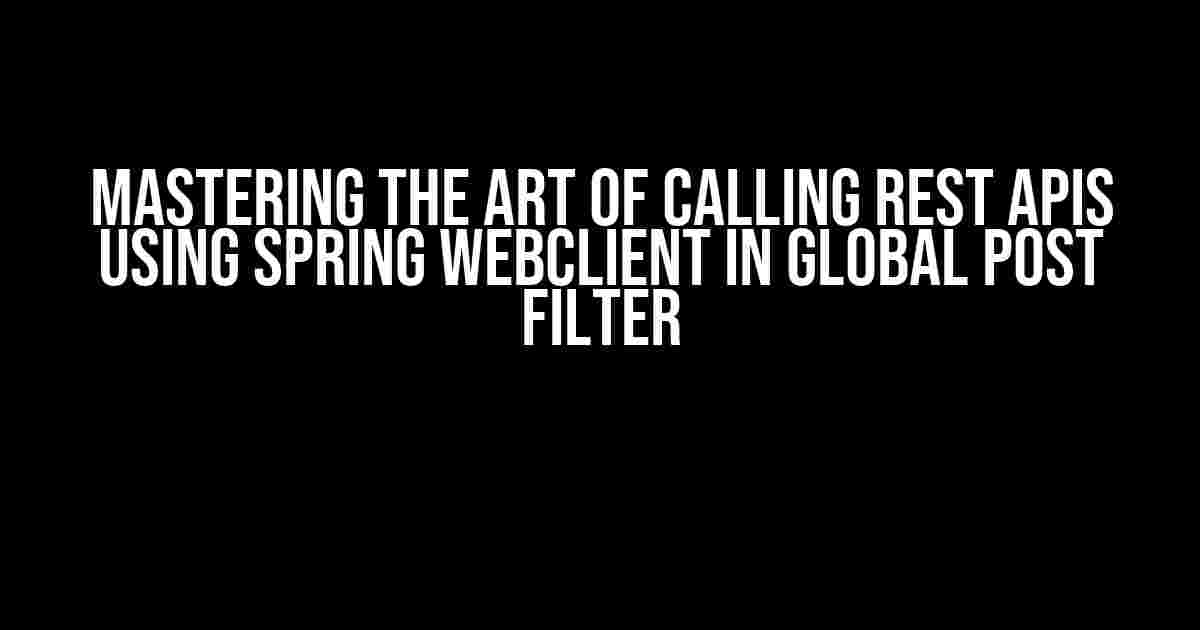Are you tired of navigating the complex landscape of REST APIs and struggling to integrate them with your Spring-based application? Look no further! In this comprehensive guide, we’ll walk you through the step-by-step process of calling REST APIs using Spring WebClient in a global post filter. Buckle up, folks, and let’s dive into the world of RESTful APIs!
What is Spring WebClient?
Before we dive into the nitty-gritty of calling REST APIs, it’s essential to understand what Spring WebClient is and how it fits into the grand scheme of things. Spring WebClient is a non-blocking, reactive WebClient that allows you to make HTTP requests and receive responses in a concise and efficient manner. It’s a part of the Spring WebFlux module, which provides a reactive, asynchronous programming model for building web applications.
Why Use Spring WebClient?
So, why should you use Spring WebClient over other HTTP clients available in the market? Here are a few compelling reasons:
- Reactive Programming**: Spring WebClient is built on top of Project Reactor, which provides a reactive, non-blocking programming model. This means you can handle multiple requests concurrently, improving the overall performance and scalability of your application.
- Concise API**: Spring WebClient provides a concise and intuitive API that makes it easy to make HTTP requests and handle responses. You can focus on writing business logic without getting bogged down in low-level HTTP details.
- Extensive Configuration Options**: Spring WebClient offers a wide range of configuration options, allowing you to customize the behavior of the client to suit your specific needs.
Calling REST APIs using Spring WebClient in Global Post Filter
Now that we’ve covered the basics of Spring WebClient, let’s move on to the main event – calling REST APIs using Spring WebClient in a global post filter. But before we begin, make sure you have the following dependencies in your `pom.xml` file (if you’re using Maven) or your `build.gradle` file (if you’re using Gradle):
<dependency> <groupId>org.springframework.boot</groupId> <artifactId>spring-boot-starter-webflux</artifactId> </dependency>
Step 1: Create a WebClient Instance
The first step is to create a WebClient instance, which will be responsible for making HTTP requests to the REST API. You can do this by creating a new instance of the `WebClient` class and specifying the base URL of the API:
WebClient webClient = WebClient.builder()
.baseUrl("https://api.example.com")
.build();
Step 2: Define the Global Post Filter
A global post filter is a function that’s applied to the response of every HTTP request made by the WebClient. You can define a global post filter using the `doOnResponse` method:
webClient_mutate().doOnResponse(response -> {
// Global post filter logic goes here
});
Step 3: Make the HTTP Request
Now that you have a WebClient instance and a global post filter defined, it’s time to make the HTTP request. You can do this by using the `get` method to make a GET request to the API:
webClient.get().uri("/users")
.retrieve()
.bodyToFlux(User.class)
.collectList()
.block();
In this example, we’re making a GET request to the `/users` endpoint and retrieving the response as a list of `User` objects.
Step 4: Apply the Global Post Filter
Once you’ve made the HTTP request, the global post filter will be applied to the response. In this example, we’ll log the response status code and headers:
webClient_mutate().doOnResponse(response -> {
log.info("Response status code: {}", response.statusCode());
log.info("Response headers: {}", response.headers());
});
Putting it all Together
Here’s the complete code example that demonstrates how to call a REST API using Spring WebClient in a global post filter:
@WebFluxConfiguration
public class WebClientConfig {
@Bean
public WebClient webClient() {
return WebClient.builder()
.baseUrl("https://api.example.com")
.doOnResponse(response -> {
log.info("Response status code: {}", response.statusCode());
log.info("Response headers: {}", response.headers());
})
.build();
}
@RestClient
public interface UserService {
@GetMapping("/users")
Flux<User> getUsers();
}
@Service
public class UserServiceImpl implements UserService {
@Autowired
private WebClient webClient;
@Override
public Flux<User> getUsers() {
return webClient.get().uri("/users")
.retrieve()
.bodyToFlux(User.class);
}
}
}
Best Practices and Tips
Congratulations! You’ve successfully called a REST API using Spring WebClient in a global post filter. Here are some best practices and tips to keep in mind:
- Use a Separate Configuration Class**: Define a separate configuration class for your WebClient instance to keep your code organized and maintainable.
- Use a Global Post Filter for Common Logic**: Use a global post filter to apply common logic to every HTTP request, such as logging or authentication.
- Customize the WebClient Instance**: Customize the WebClient instance to fit your specific needs, such as adding headers or query parameters.
- Handle Errors Gracefully**: Use the `onErrorResume` method to handle errors gracefully and provide a fallback response or retry the request.
Conclusion
In this comprehensive guide, we’ve covered the step-by-step process of calling REST APIs using Spring WebClient in a global post filter. By following these instructions and best practices, you’ll be well on your way to mastering the art of RESTful API integration using Spring WebClient.
Remember to keep your code organized, maintainable, and scalable, and don’t hesitate to reach out if you have any questions or need further clarification. Happy coding!
| Dependency | Maven | Gradle |
|---|---|---|
| Spring Boot WebFlux | <dependency> <groupId>org.springframework.boot</groupId> <artifactId>spring-boot-starter-webflux</artifactId> </dependency> |
implementation ‘org.springframework.boot:spring-boot-starter-webflux’ |
By following these instructions, you’ll be able to call REST APIs using Spring WebClient in a global post filter like a pro! Don’t forget to share your experiences and challenges in the comments section below.
Frequently Asked Question
Get ready to unleash the power of Spring Webclient in your global post filter with these frequently asked questions!
Q1: What is the best way to call a REST API using Spring Webclient in a global post filter?
You can use the `WebClient.builder()` method to create a `WebClient` instance and then use the `retrieve()` method to call the REST API. For example: `WebClient.builder().baseUrl(“https://api.example.com”).build().get().uri(“/endpoint”).retrieve().bodyToMono(String.class)`. This will send a GET request to the specified endpoint and retrieve the response as a string.
Q2: How do I handle errors when calling a REST API using Spring Webclient in a global post filter?
You can use the `onStatus()` method to handle errors based on the HTTP status code. For example: `webClient.get().uri(“/endpoint”).retrieve().onStatus(HttpStatus::is4xxClientError, response -> Mono.error(new CustomException(“Client error”))).onStatus(HttpStatus::is5xxServerError, response -> Mono.error(new CustomException(“Server error”)))`. This will throw a custom exception when a 4xx or 5xx error occurs.
Q3: Can I use Spring Webclient to call a REST API with authentication in a global post filter?
Yes, you can! You can use the `uri()` method to specify the request URI and then use the `headers()` method to add authentication headers. For example: `webClient.get().uri(“/endpoint”).headers(headers -> headers.setBasicAuth(“username”, “password”)).retrieve().bodyToMono(String.class)`. This will send a GET request with basic authentication headers.
Q4: How do I log the requests and responses when calling a REST API using Spring Webclient in a global post filter?
You can use the `exchange()` method to get access to the request and response objects, and then log them using a logging framework like SLF4J. For example: `webClient.get().uri(“/endpoint”).exchange().doOnNext(response -> log.debug(“Request: {}”, response.request().uri())).doOnNext(response -> log.debug(“Response: {}”, response.bodyToMono(String.class)))`. This will log the request URI and response body.
Q5: Can I use Spring Webclient to call a REST API with a retry mechanism in a global post filter?
Yes, you can! You can use the `retry()` method to specify a retry policy. For example: `webClient.get().uri(“/endpoint”).retry/backoff(3, Duration.ofSeconds(1))).retrieve().bodyToMono(String.class)`. This will retry the request up to 3 times with a backoff period of 1 second. You can customize the retry policy to suit your needs.