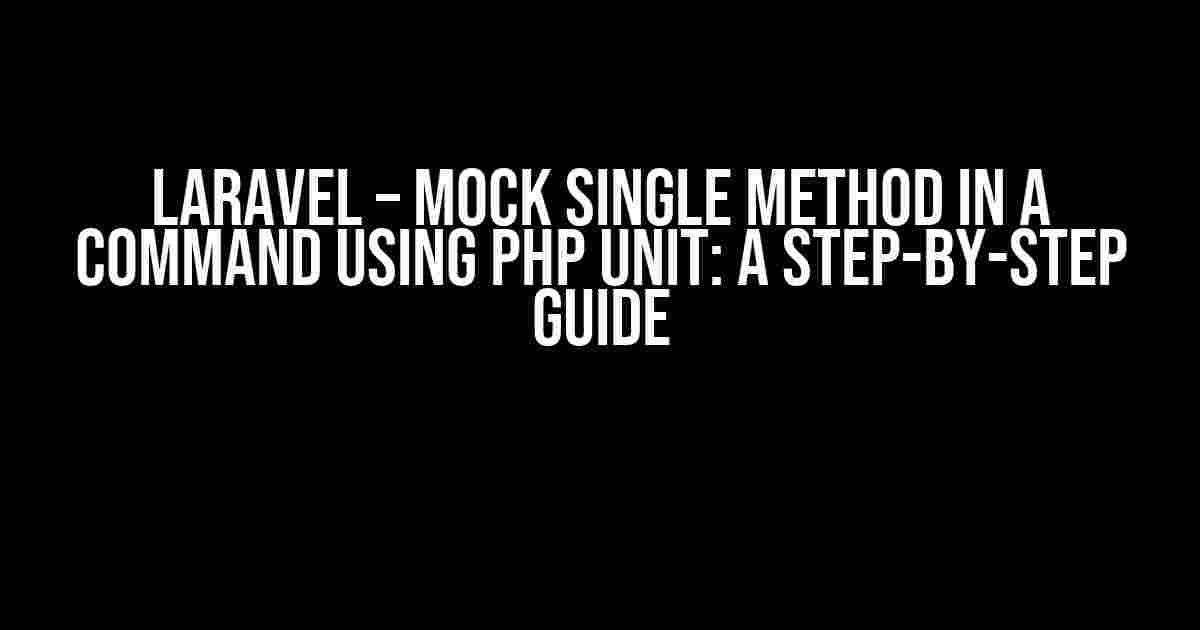Are you tired of struggling with mocking single methods in a command using PHP Unit in Laravel? Look no further! In this comprehensive guide, we’ll walk you through the process of mocking a single method in a command using PHP Unit, making your testing experience smoother and more efficient.
Why Mocking is Important
Mocking is an essential part of unit testing, as it allows you to isolate the unit being tested and focus on its behavior without being affected by external dependencies. By mocking a single method in a command, you can test its functionality in isolation, ensuring that it behaves as expected without being influenced by other components.
Prerequisites
- Laravel 8.x installed (although this guide is applicable to earlier versions as well)
- PHP Unit installed and configured
- A basic understanding of Laravel’s command structure and PHP Unit testing
Step 1: Create a Command
Let’s create a simple command that we’ll use as an example throughout this tutorial. In your Laravel project, run the following command:
php artisan make:command SendNotification
This will create a new command class `SendNotification` in the `app/Console/Commands` directory. Open the file and add the following code:
namespace App\Console\Commands;
use Illuminate\Console\Command;
class SendNotification extends Command
{
protected $signature = 'send:notification';
protected $description = 'Send a notification to the user';
public function handle()
{
// Logic to send notification goes here
$this->notifyUser();
}
public function notifyUser()
{
// Notification logic goes here
echo 'Notification sent!';
}
}
Step 2: Write a Test for the Command
Create a new test file `SendNotificationTest.php` in the `tests/Feature/Console` directory:
namespace Tests\Feature\Console;
use Tests\TestCase;
use App\Console\Commands\SendNotification;
class SendNotificationTest extends TestCase
{
public function test_send_notification_command()
{
// We'll come back to this later
}
}
Step 3: Mock the `notifyUser` Method
Now, let’s focus on mocking the `notifyUser` method. We’ll use PHP Unit’s `getMockObject` method to create a mock object for the `SendNotification` command. Add the following code to the `test_send_notification_command` method:
$commandMock = $this->getMockBuilder(SendNotification::class)
->setMethods(['notifyUser'])
->getMock();
$commandMock->expects($this->once())
->method('notifyUser')
->willReturn(null);
In the above code, we’re creating a mock object for the `SendNotification` command using `getMockObject`. We’re specifying that we want to mock the `notifyUser` method using `setMethods([‘notifyUser’])`. We’re then setting an expectation for the `notifyUser` method to be called once using `expects($this->once())`, and specifying that it should return `null` using `willReturn(null)`.
Step 4: Define the Test
Now that we have our mock object, let’s define the test. We’ll use the `Artisan` facade to call the `send:notification` command and assert that the `notifyUser` method is called:
use Illuminate\Support\Facades\Artisan;
public function test_send_notification_command()
{
$commandMock = $this->getMockBuilder(SendNotification::class)
->setMethods(['notifyUser'])
->getMock();
$commandMock->expects($this->once())
->method('notifyUser')
->willReturn(null);
Artisan::call('send:notification');
$this->assertTrue($commandMock->notifyUser WasCalled());
}
In the above code, we’re calling the `send:notification` command using `Artisan::call(‘send:notification’)`. We’re then asserting that the `notifyUser` method is called using `$this->assertTrue($commandMock->notifyUser WasCalled())`.
Step 5: Run the Test
Finally, let’s run the test using the following command:
php artisan test
If everything is set up correctly, the test should pass, indicating that the `notifyUser` method is being called correctly.
Conclusion
In this tutorial, we’ve demonstrated how to mock a single method in a command using PHP Unit in Laravel. By following these steps, you can isolate the unit being tested and focus on its behavior without being affected by external dependencies. Remember to keep your tests simple, focused, and easy to maintain, and you’ll be writing robust tests in no time!
Common Issues and Solutions
Here are some common issues you might encounter when mocking a single method in a command using PHP Unit:
| Issue | Solution |
|---|---|
| Mock object not being recognized | Make sure you’re using the correct namespace and class name for the mock object. |
| Method not being called | Check that the method is being called correctly in the test, and that the expectation is set correctly. |
| Test failing due to external dependencies | Make sure you’re isolating the unit being tested by mocking external dependencies. |
Best Practices
Here are some best practices to keep in mind when mocking a single method in a command using PHP Unit:
- Keep your tests simple and focused on a specific unit of code.
- Use descriptive names for your tests and mock objects.
- Isolate the unit being tested by mocking external dependencies.
- Use expectations to define the behavior of the mock object.
- Write tests that are easy to maintain and understand.
By following these best practices and the steps outlined in this tutorial, you’ll be well on your way to writing robust and efficient tests for your Laravel commands using PHP Unit.
Frequently Asked Question
Get ready to master the art of mocking single methods in Laravel commands using PHP Unit! Here are the top 5 FAQs to get you started:
How do I mock a single method in a Laravel command using PHP Unit?
You can use the `partialMock` method provided by PHPUnit to mock a single method in a Laravel command. This method allows you to create a mock object with a subset of methods mocked, while keeping the rest of the object’s methods intact. For example: `$commandMock = $this->partialMock(CommandClass::class, [‘methodName’ => ‘mockedValue’]);`.
What’s the difference between mocking a single method versus mocking the entire command?
Mocking a single method allows you to isolate the behavior of that specific method, while keeping the rest of the command’s logic intact. This is useful when you want to test the method in isolation. On the other hand, mocking the entire command allows you to completely control its behavior, which can be useful for testing complex scenarios or edge cases.
How do I assert that the mocked method was called with the correct arguments?
You can use PHPUnit’s `assertEquals` method to assert that the mocked method was called with the correct arguments. For example: `$this->assertEquals(‘expectedArgument’, $commandMock->getCalls()[0][‘arguments’][0]);`.
Can I use mocking to test commands that interact with external services?
Yes! Mocking is especially useful when testing commands that interact with external services, as it allows you to control the behavior of those services and isolate the command’s logic. For example, you can mock a HTTP client to return a specific response, or mock a database query to return specific data.
What are some best practices for writing unit tests for Laravel commands using mocking?
Some best practices include: keeping your tests simple and focused on a specific piece of logic, using descriptive names for your mocks and tests, and avoiding complex mocking scenarios that can make your tests fragile and hard to maintain. Additionally, make sure to test both the success and failure scenarios of your command’s logic.